HOME ASAP Help Centers
We’re Here To HELP!
We’re here to ensure our products are working for you. Take a look at the sections below for help, or if you’re still having trouble, give us a call at (904) 549-7600. You can browse our product Help Center pages or scroll down to visit our General FAQ section.
TurnKey Suite
Complete Facebook marketing for Real Estate Agents.
IDX Home Search
Powerful home search from your Facebook Business Page.
Page Engage for Facebook
Facebook real estate content to increase audience engagement.
Page Engage for Instagram
Instagram real estate content to increase audience engagement and attract more potential leads.
Home Value Leads Tool
Generate more seller leads with a lead capture form on Facebook.
Lead Magnet Tool
Expert-created content and landing pages optimized for lead capture to attract buyers and sellers.
Dream Sweeps
Generate leads with a nationwide sweepstakes on Facebook.

YouTube Channel Creation & Optimization
Expand your reach by using the world’s 2nd most popular search.
Advertising
Expanding customer reach by way of advertising on Facebook.
Page Engage Bundle
Facebook and Instagram real estate content to increase audience engagement.
General FAQ
How do I add the Agent Profile Tab on my Business Page?
If your Facebook Business Page does not have 2,000 likes, you can make a custom Post on your page with a link to your Agent Profile and Pin it to the top of your Business Page! This pinned post will ensure visibility of your service across all Facebook platforms, while a custom tab is only visible on the desktop version of Facebook.
How do I update my information?
Log into your personal Facebook account, then Search for “Real Estate Agent Directory” in the search box within the blue bar at the top of Facebook
- Locate “Real Estate Agent Directory” under Apps and click the “Use Now” button
- Click on the arrow to the right of you Username near the top right of the screen, and choose “Profile”
- Click into each section you would like to edit (Basic profile, About Me, etc.).
Tip: Be sure to complete every field with an asterisk (*). This will help consumers find you in the Directory!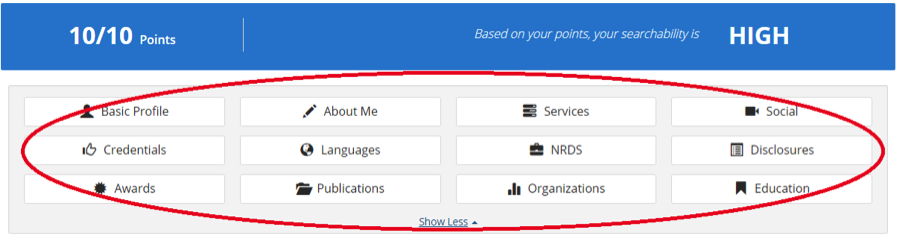
- After completing a section, click on Submit and Continue at the bottom of each page. The next section will automatically be presented.
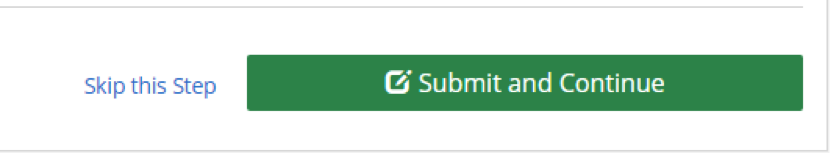
Tip: After clicking Submit and Continue click on Close to return to the list of sections.
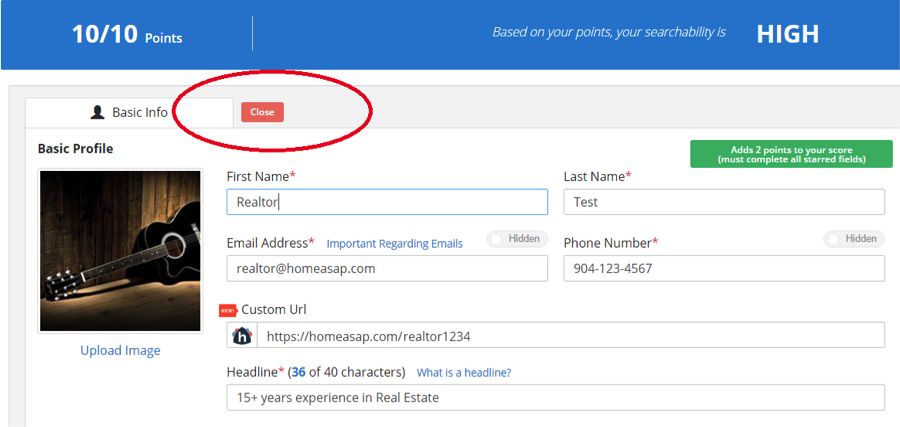
Tip: Increase your score in the Directory! See our video here.
If the information is still displayed incorrectly after you’ve updated it, please refresh you cache/cookies on your internet browser. If you’re not sure how to clear the cache/cookies from your browser, please click here to view a tutorial.
I recently changed Brokerages or MLS and need to update my information.
Log into your personal facebook account, then Search for “Real Estate Agent Directory” in the search box within the blue bar at the top of Facebook.
Locate “Real Estate Agent Directory” under Apps and click the “Use Now” button.
Click on the arrow to the right of your Username near the top right of the screen, and choose “Profile”.
Update your Brokerage information at the bottom of the first screen.
If you are using the Featured Listings and/or IDX HomeSearch features on your Facebook page, you should also email us at [email protected] to let us know you have changed brokerages so we can update your Office ID on our end. Be sure to include your name, the email you have registered with the Real Estate Agent Directory, and as much information as possible on your new brokerage so we can locate it.
My Certification is not listed in the drop-down box as an option in my Agent Profile.
If we were to include all of the certifications that are specific to brokerages or brands to our list of options, we would need to do so regardless of the size of the brokerage/brand, and the options would be too many to manage. Therefore, we add a certification to the list of available Credentials only if it is available to all Realtors across the country. Feel free to email us at [email protected] if you have a certification you think should be added to the list.
I got a message that “Account is already in system for userid xxxxx” - what do I do?
We already have an account for you in the Real Estate Agent Directory that is tied to the personal Facebook profile you are now trying to link to. Please send an email to [email protected] and we will sort out the duplicate accounts. If you have more information on your other potential account(s) (different email addresses you may have used, what MLS and Brokerage are you with, etc.), please let us know.
Jacksonville, FL 32256