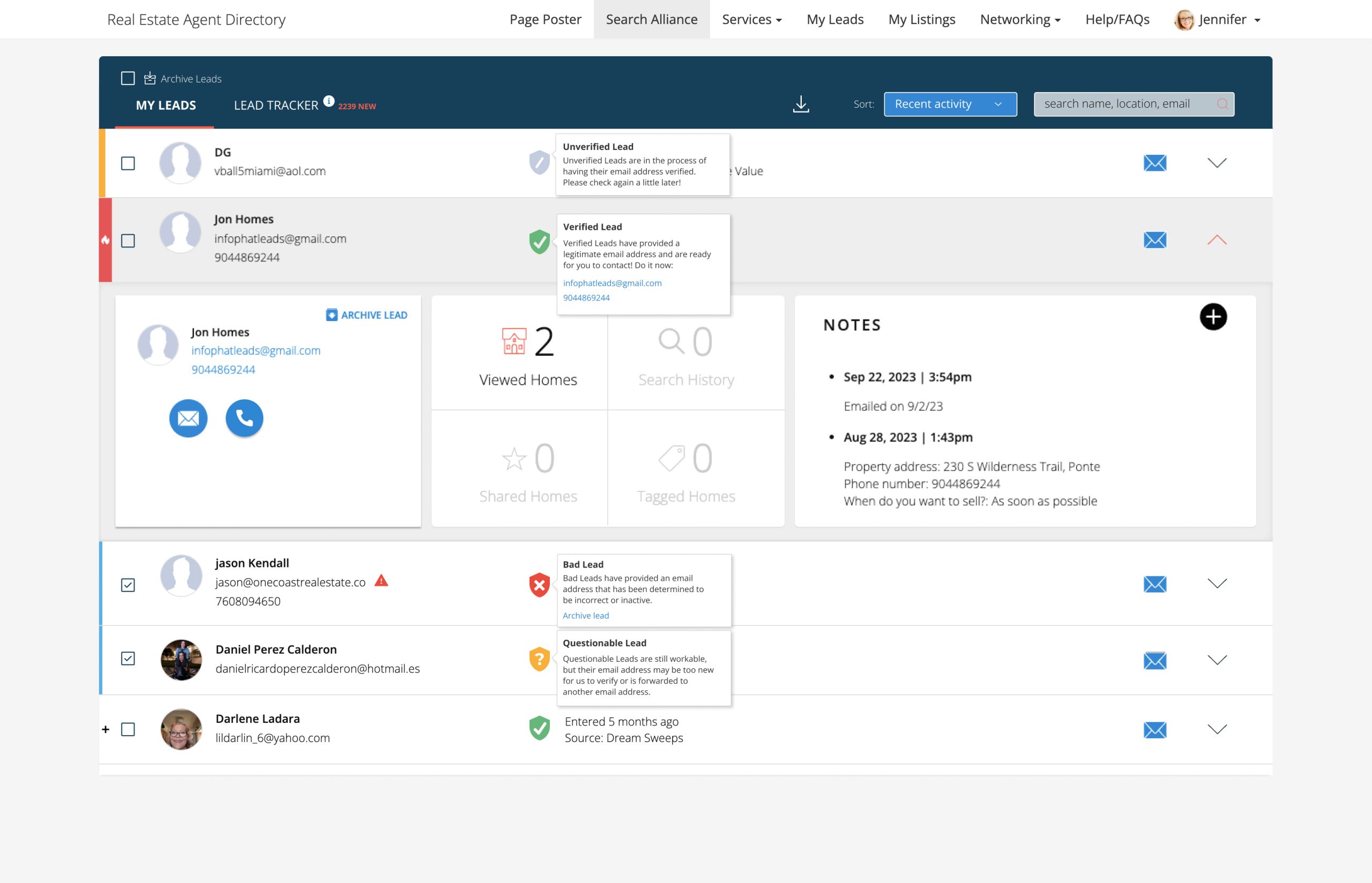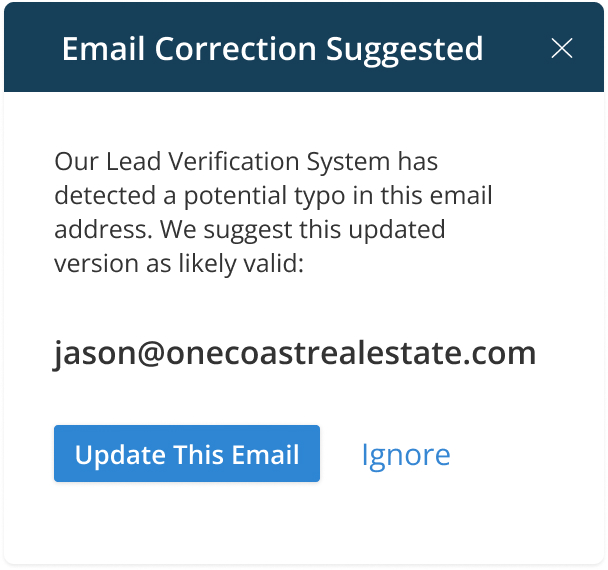Welcome to the Real Estate Advertising Help Center
HAVE QUESTIONS? WE CAN HELP!
Here you will find all our information resources to help you best use your real estate advertisements and promotions. Still stuck? Feel free to e-mail us or call (904) 549-7600!
FAQ
What is a Home Value Promoted Post?
A Home Value Promoted Post drives Facebook traffic to your Home Value Leads Tool which is a powerful lead generation tool to help you connect with sellers!
Potential customers enter their address and contact information, and you are notified of the lead via email right away so you can follow up with them to provide your professional estimate.
Leads can be found in your Real Estate Agent Directory Lead Dashboard.
What is a Property Poster Promoted Post?
A Property Poster Ad is a great way to get a home buyer’s attention.
It uses up to 5 listings displayed in a carousel to drive traffic to your Featured Listings page. It can feature your personal listings as well as your office’s listings.
If you have our IDX home search it’s also an easy transition for the customer to begin searching your entire MLS.
Leads can be found in your Real Estate Agent Directory Lead Dashboard.
What is a Home Search Promoted Post?
A Home Search Ad drives Facebook traffic to your IDX Home Search which is another great lead generation tool to help you connect with buyers!
Lead prompts and calls to action throughout the search make it easy for prospects to transition into contactable leads. You’ll receive email notifications each time a lead is captured on your search. Notifications include lead contact info, allowing you to follow up immediately or export to any of your drip marketing campaigns.
Leads can be found in your Real Estate Agent Directory Lead Dashboard.
Don’t have our IDX Home Search? Get more information here!
What is a Dream Sweeps Promoted Post?
We promote a giveaway on your Facebook business page. Prizes include $600 in gift cards to retailers like Target and Home Depot to specifically attract homeowners.
As people enter the contest, we collect their contact information and send it to you. That way you can follow up with your new leads.
Each month we choose a new winner. Don’t worry. We’ll do the work of providing and delivering prizes to the winner, so you can focus on nurturing your new leads.
Leads can be found in your Real Estate Agent Directory Lead Dashboard.
Don’t have our Dream Sweeps Giveaway? Get more information here!
What is an Individual Listing Ad?
A Listing Ad drives traffic to a specific listing on your Home ASAP featured listings page. From this page a potential buyer can then get more information about that listing as well as request a showing, call/email you, get a mortgage estimate, share the home with their Facebook friends and much more!
If you have our IDX home search it’s also an easy transition for the customer to begin searching your entire MLS.
Leads can be found in your Real Estate Agent Directory Lead Dashboard.
What is a Featured Listings Continuous Ad?
Instead of advertising one listing at a time on Facebook, Dynamic Listing ads can display your entire catalog of properties with no effort on your behalf! With our exclusive technology, we plug your MLS data right into Facebook so your ads automatically update when your listings are sold or if the price changes.
The best part? Each ad features up to 20 of your listings at a time with rotating pictures that are sure to catch the eye of any homebuyer!
For each captured lead, you’ll receive an instant lead notification that includes contact information, making follow up quick and easy.
What is a Home Value Continuous Ad?
A Home Value Continuous Ad uses Facebook’s lead forms to collect name, phone number, email and home address from homeowners trying to find out what their home is worth.
Leads can be found in your Real Estate Agent Directory Lead Dashboard.
What is a Home Search Continuous Ad?
A Home Search Ad drives Facebook traffic to your IDX Home Search which is another great lead generation tool to help you connect with buyers!
Lead prompts and calls to action throughout the search make it easy for prospects to transition into contactable leads. You’ll receive email notifications each time a lead is captured on your search. Notifications include lead contact info, allowing you to follow up immediately or export to any of your drip marketing campaigns.
Leads can be found in your Real Estate Agent Directory Lead Dashboard.
Don’t have our IDX Home Search? Get more information here!
How do I check my leads?
Facebook Leads come in several forms, but there are three you should know about while running ads.
READ Lead Dashboard
The Real Estate Agent Directory Lead Dashboard is the easiest and most convenient location to check in on your leads we have generated for you.
Leads from Facebook ad forms, IDX home search, home value tool, and dream sweeps will all be located here.
Post Engagements
It’s a great idea to follow up with any interactions on your page or posts to help nurture leads. We consider any of the people who interact with your ads LEADS that you can reach out to. You will receive notifications when people like or comment on your posts and ads. You have the opportunity to reach out to these individuals to thank them and inquire if they need any assistance with your real estate services.
To do so, look through the notifications on your business page, or click on the names of those who interacted with your posts or liked your page. You can invite non-fans to like your page. You can also click on the person’s name to be taken to his/her profile and send a direct message to this potential lead.
Page Likes
New Page followers can often be a direct result of running a Facebook ad even if that is not the main goal.
These new followers are a great opportunity to introduce yourself and offer any assistance they might need.
View your page fans by clicking on ‘Settings’, then clicking ‘People and Other Pages’ on the left-hand menu. From here, you can click on your page fans to be taken to their profiles and send them a direct message.
Facebook Publishing Tools
You can also download a list of any leads that come from ads with lead forms directly from Facebook. However, Facebook only keeps leads in this dashboard for up to 90 days until they expire, and they will not expire from your READ dashboard.
Click Publishing Tools at the top of your Page.
Click Lead Ads Forms.
Within the Forms Library, select a form and click Download.
After clicking Download, you’ll have two options:
Option 1: Click Download New Leads if you only want to download new leads you’ve received since the last time you downloaded your leads.
Option 2: Click Download by Date Range if you only want to download leads you received during a certain time period. After choosing this option, click download.
After selecting one of the options, click the CSV or XLS link to save the worksheet file to your computer.
Open the file. You may need to edit the column length to view all the desired fields of information. Scroll to the right of the document to see lead information (Name, Email, Phone).
Where can I see this Ad?
Any of our Facebook promoted posts will be located directly on your Facebook business page. However, you might need to scroll down your wall to the date it was posted to locate it.
Not all ads will show up directly on your business page. Some ads will only show up directly on the consumers news feed.
You are able to share a version of this ad on the wall of your business page. You can do this by following the preview link in your confirmation email and clicking share at the bottom of the post.
How should I follow up with my leads?
Short and personable messages are best. For example, “Thanks for liking my page/post. Are you or anyone you know thinking about buying or selling a home in the area? I am the local real estate expert. Feel free to contact me with questions any time!”
Asking some probing questions is a great strategy as well. For instance, “I saw that you liked my ad for the listing located at 307 Point Drive, Eatontown, NJ 07724. Is this similar to what you are looking to buy? If not, let me know what you are looking for and I can send you some great listings that meet your criteria.”
How do I link my Facebook Business Page?
Instructions for How to Allow Permissions and to Link Your Business Page:
From a laptop or desktop computer (not the Facebook mobile app), log into your personal Facebook account and click on the following link: http://go.homeasap.com/linkpage
Click the button that says Allow Permissions.
Click Continue on the pop-up window that asks you to use your Facebook profile.
Select the Business Page that you want to add our services to before clicking Next.
Grant us all the appropriate permissions, verifying each option says YES before clicking Done. Click Ok on the final message stating you have linked your Facebook to our services.
Select your Primary Business Page from the drop-down to link our services to before clicking Submit. You should receive a message that states successfully updated.
How do I grant Home ASAP Business Manager Access?
From a laptop or desktop computer (not the Facebook mobile app), please visit the Page Roles section in your business page Settings.
Video Example: https://vimeo.com/378584003
Once that loads, scroll down the page and click on the Respond to Request button, under Pending Partner Requests.
Click Give Homeasap LLC access to my Page.
Click the blue Approve Request button.
You will be prompted to enter your Facebook password for security measures. Then click the blue Submit to confirm the changes.
You should see Homeasap LLC under Agencies on your page.
Once you accept our Home ASAP Business Manager request, we can advertise on your business page.
What are the Advertising Goals & Terms?
Ad Goals:
- Lead Generation: On Facebook, you can create campaigns using a lead generation objective that allows consumers to fill out a form, called an “Instant Form,” with their contact information.
- Engagement: Reach people more likely to engage with your post. Engagement includes likes, comments and shares but can also include offers claimed from your page.
Ad Metrics:
- Impressions: Impressions is a common metric used by the online marketing industry. Impressions measure how often your ads were on screen for your target audience.
- Click Through Rate (CTR): CTR indicates how many link clicks you’ve received on your ad compared to how many impressions your ad received. It is a common metric used by online advertisers to understand how ads drive traffic to websites and other destinations.*How It’s Calculated: The metric is calculated as link clicks divided by impressions.
- Post Engagement:
The total number of actions that people take involving your ads.Post engagement indicates that your ads are relevant to your target audience, which helps your ads perform better. When people see ads that are relevant to them, they’re more likely to interact with those ads. This metric lets you measure these interactions and compare them to engagement from other ads or campaigns.Post engagement includes all actions that people take involving your ads while they’re running. Post engagements can include actions such as reacting to, commenting on or sharing the ad, claiming an offer, viewing a photo or video, or clicking on a link.
How does our new Email Lead Verification system work?
Email addresses that leads submit are verified via MailGun (learn more about this service here: https://www.mailgun.com/products/inbox/email-verification/email-validator/ ). Our internal marketing team has had great success using this service over the past several years. As they send millions of emails per year, they rely on this service to separate real email addresses from fake email addresses, so that they are sending email campaigns to the right audience and not wasting valuable time, money, and effort.
Our Development team worked hard to incorporate this system into our Leads Dashboard, so that we can apply the same technology for leads our agents receive. Here is how it works:
- A lead sees the ad campaign we’ve launched for you on Facebook and submits their contact information. (and/or) A lead visits your HomeASAP site and logs in, submitting their contact information.
- Once a lead has submitted their contact information, as of October 6, 2023, the lead’s email address is sent through MailGun’s lead verification platform. (This is the date we released Email Lead Verification.)
- The lead will show up in your HomeASAP Leads Dashboard as one of several statuses.
- Verified Lead: Verified Leads have provided a legitimate email address and are ready for you to contact.
- Questionable Lead: Questionable Leads are still workable, but their email address may be too new for us to verify or is forwarded to another email address. We recommend contacting these leads.
- Bad Lead: Bad Leads have provided an email address that has been determined to be incorrect or inactive.
- Unverified Lead: Unverified Leads are in the process of having their email address verified. You can check back later as we will update this data once the lead has been verified.
- Note that leads prior to October 6 (when we released this service) will appear as unverified; however, we are working on a way to retroactively populate this data.
- Email Correction Suggested: You may see some pop-ups that suggest updating the email address, as the system has detected a typo (such as Gmail instead of Gmail). Click on the blue ‘Update this Email’ address box to correct the email in your Leads Dashboard.
Phone numbers are currently not verified, and we do not call leads to verify their phone number, due to the large additional cost of such a service. However, if an email address provided is verified, it improves the likelihood that the phone number is also valid.
Remember that for best lead conversion results, you’ll want to respond to your lead as soon as possible. Prompt contact is key! Leads contacted within the first few hours are 7X more likely to convert. Email, call, or text to initiate a conversation about their inquiry. The more contact methods you use, the more likely you are to connect!
Don’t be discouraged if your leads don’t immediately respond. With people’s busy schedules, it takes an average of 8-12 attempts to connect successfully with online leads. Make your initial contact quickly, then continue following up over the next few days. Stay in front of your leads by adding them to your CRM (if using one) for future drip email campaigns about your services, new listings, open houses, and more.
Connect Your Leads to Your CRM
Follow our instructions to connect your leads to your CRM (if available): https://about.homeasap.com/zapier/
Need help? We’ll set up your CRM connection for you for a nominal one-time charge of $50. Email [email protected] for assistance.
View your leads in your Agent Dashboard here: https://go.homeasap.com/leads
Jacksonville, FL 32256