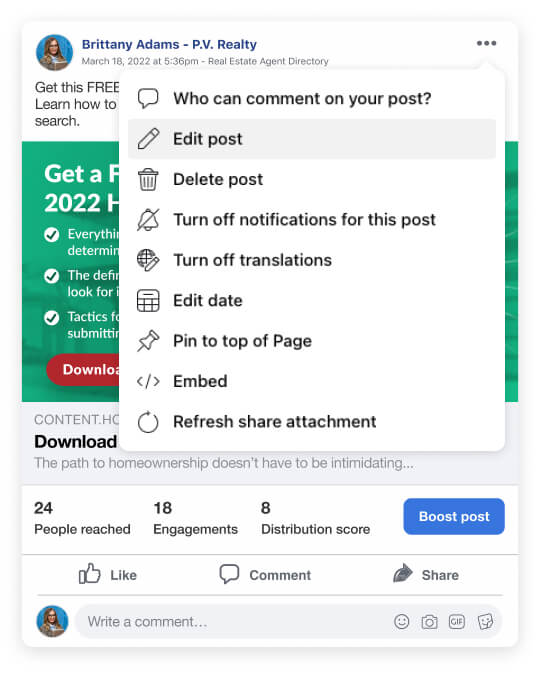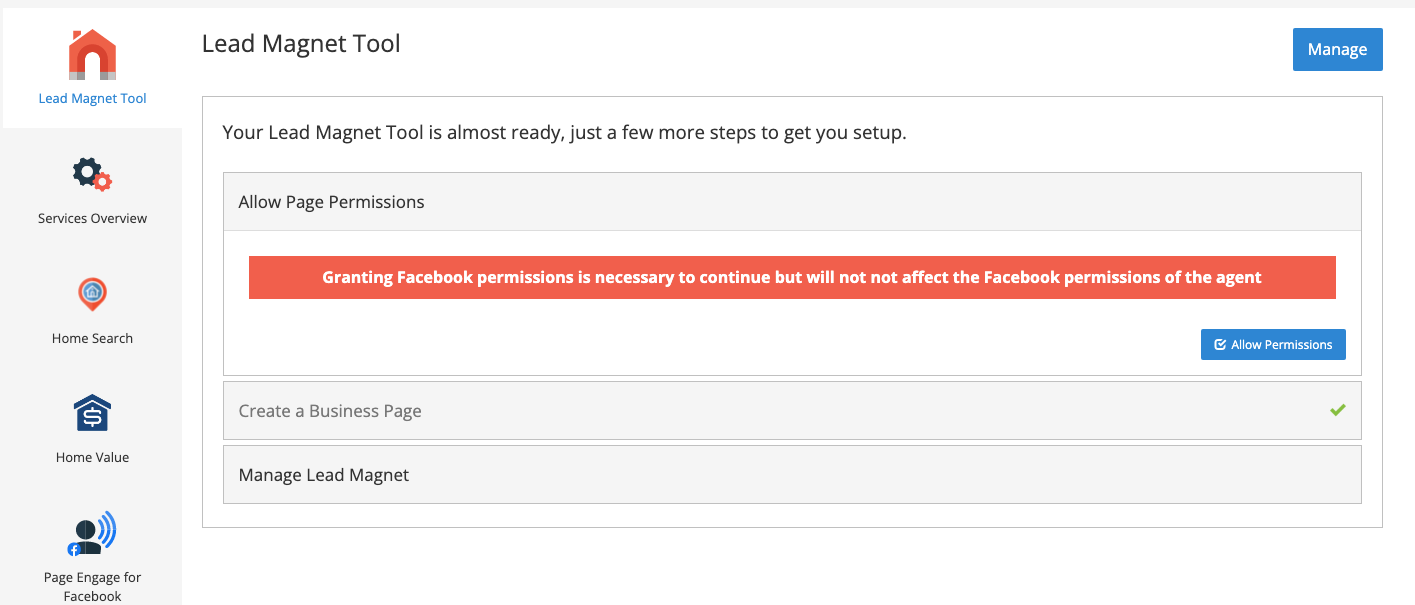Welcome to the Lead Magnet Tool Help Center
HAVE QUESTIONS? WE CAN HELP!
Here you will find all our information resources to help you best use your Lead Magnet Tool service. Still stuck? Feel free to e-mail us or call (904) 549-7600!
HELPFUL HINTS
Post at least three days per week.
Thursdays, Fridays, and Saturdays are the optimal days to get the most engagement.
Be sure to reach out to your leads
Make sure you keep up with your incoming leads and respond to fan comments on your posts. Build and nurture relationships by creating conversations about the information they’re interested in.
Share links to your landing pages through your other marketing channels
ACover all your bases by sharing links to the content landing pages on other social platforms or with past, current, and future clients.
HOW-TO
How do I edit the text for Lead Magnet Tool posts on my Timeline?
How can I manage where Lead Magnet Tool is posting?
- Click on Lead Magnet Tool and click on “Manage”.

- Choose the Facebook business page from the dropdown. You can choose personal, business, or both.
- Then click “Post Now”.

Can I view the content before I post?
The content is posted to your page when you click “Post Now”. To see it before you post click “View Page”. There you’ll see the lead capture landing page that will be linked to your post.
FAQ
Why is Lead Magnet Tool not posting to my page?
You’ll see your first post on your page 24 hours after you sign up.
I’ve recently updated my Facebook password (Update Permissions):
If you recently changed your Facebook password or have logged in from a new location, this may have reset the app permissions. Click here to update your permissions.
Who selects the content and where do you find it?
Our marketing experts create content based on trends and suggestions from agents who use the Real Estate Agent Directory. A majority of our content is not specific to your location, brokerage, or area of expertise. This makes it a great fit for just about any agent!
When is the time of day to post on my page?
Try to post your Lead Magnet posts on Thursdays, Fridays, and Saturdays each week from your Lead Magnet Tool manage page.
This can be altered for individual pages by using the dropdown. Once you’ve chosen the page, click “Post Now”.
I am having trouble linking my business page. I know that I am the admin, but it is not showing when I get to the pull down?
- Make sure you’re logged into your personal Facebook account (that’s how our app identifies your Agent Profile and subscriptions)
- Search for “Real Estate Agent Directory” in the search box within the blue bar at the top of Facebook
- Locate “Real Estate Agent Directory” under Apps and click the “Use Now” button

- Wait while you’re automatically logged into the app
- Click on your name in the upper right corner of the app and select “Link to business page” from the menu. See if you’re able to complete the steps on this page – logging in manually often forces the app to reload your information. We’re still restructuring the app to match Facebook’s current API, so the option to add the Agent Profile tab doesn’t work (we can add it for you if you’d like – email us at [email protected]), but everything else on the page is functional.
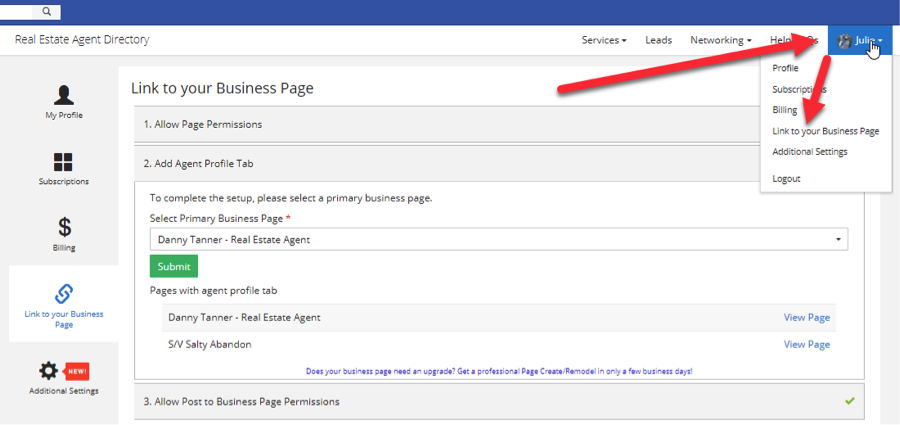
I followed the above instructions, and it's still not coming up.
If the page is there, verify that it is actually “published”.
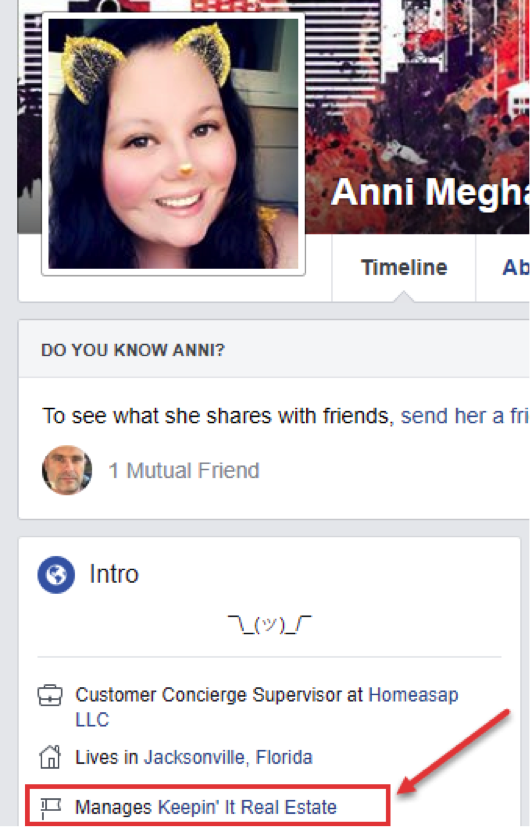
The instructions you sent to set up Lead Magnet Tool don't match what I'm seeing.
- Search for “Real Estate Agent Directory” in the search box within the blue bar at the top of Facebook
- Locate “Real Estate Agent Directory” under Apps and click the “Use Now” button
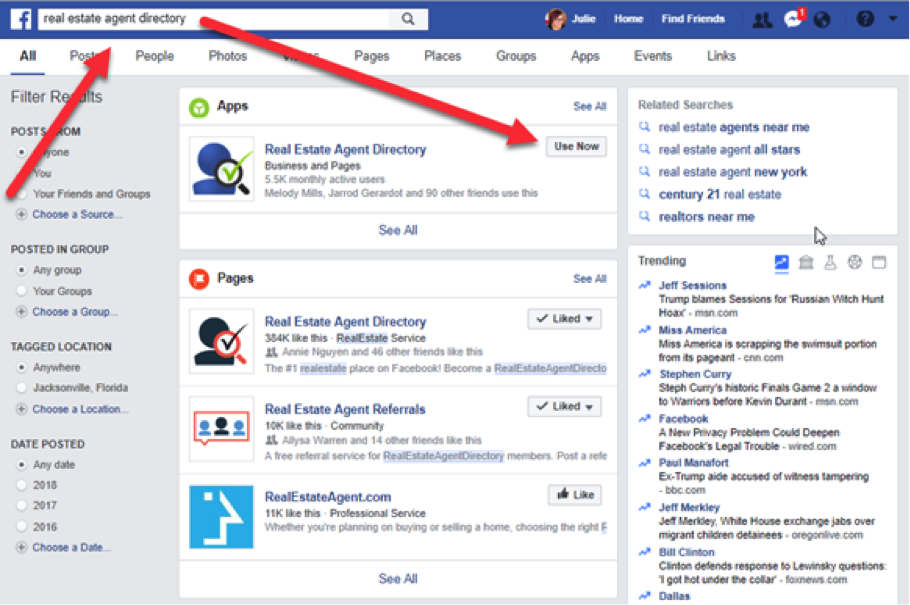
- Wait while you’re automatically logged into the app
- Click “Services” and select “Lead Magnet Tool” from the drop-down menu
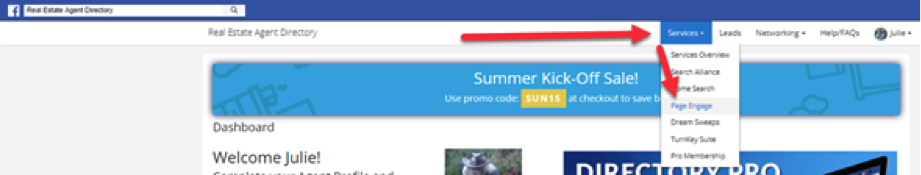
On that page, verify your schedule, then click “Save Schedule”. If you see a blue box on that page asking you to authorize Facebook permissions, complete that process and you’ll be able to save your schedule when you’re done.
- Tip: We recommend posting only to your business page and then sharing these posts to your personal timeline. By inviting visitors to LIKE/SHARE your business page you will increase traffic and followers to your business page
Your posting schedule will be updated within 24 hours.
How many pages can I have the posts sent to?
At the moment, we can automatically post to your Facebook Business Page.
You can then Share the posts to as many pages as you would like.
Jacksonville, FL 32256
 in the upper right hand corner of the post you want to edit.
in the upper right hand corner of the post you want to edit. in the lower right corner.
in the lower right corner.