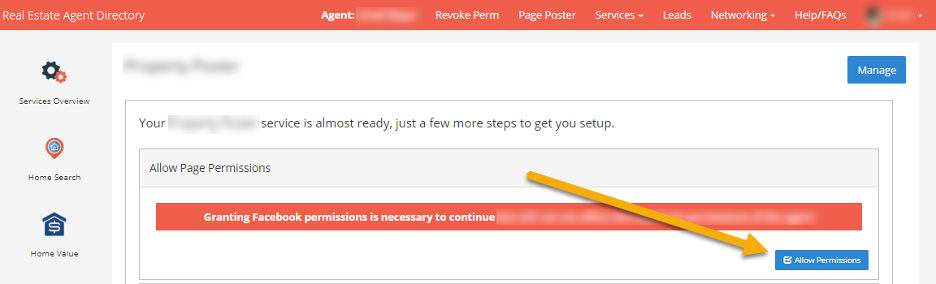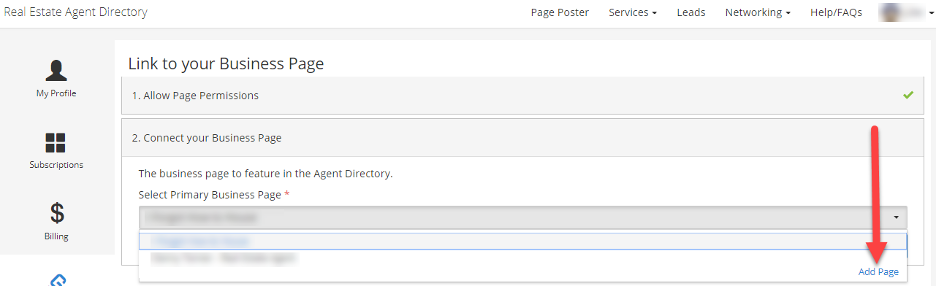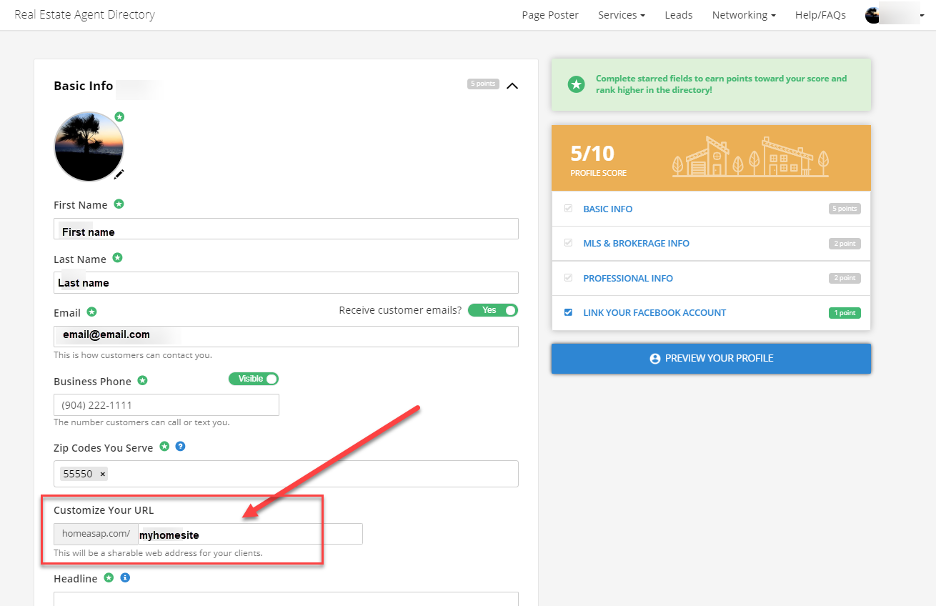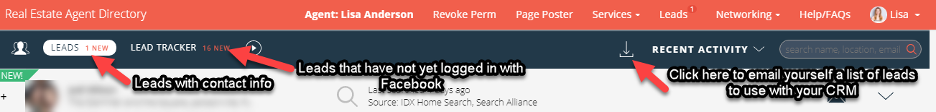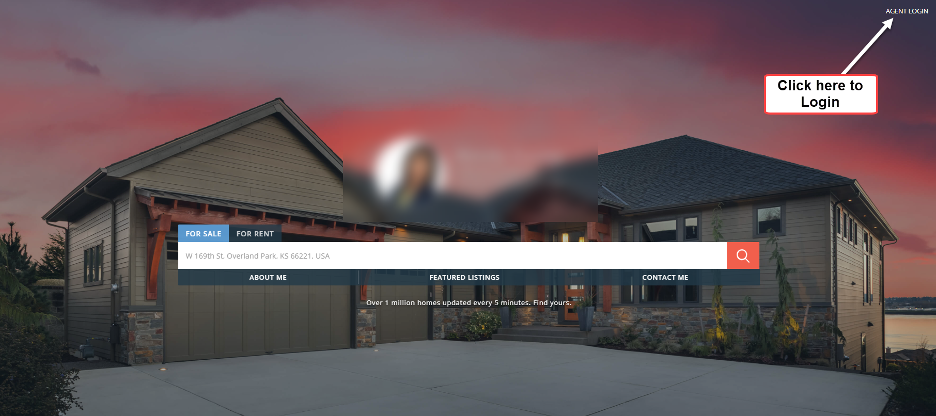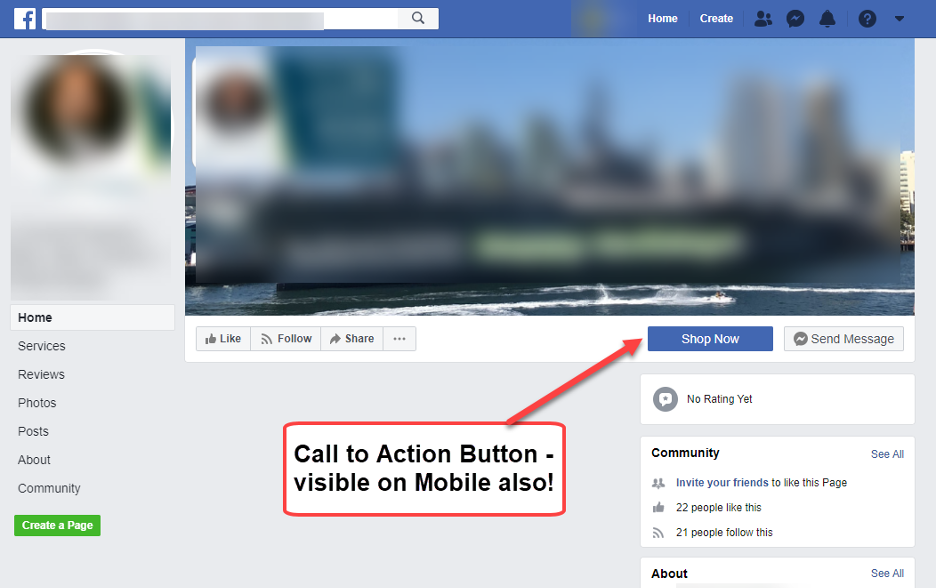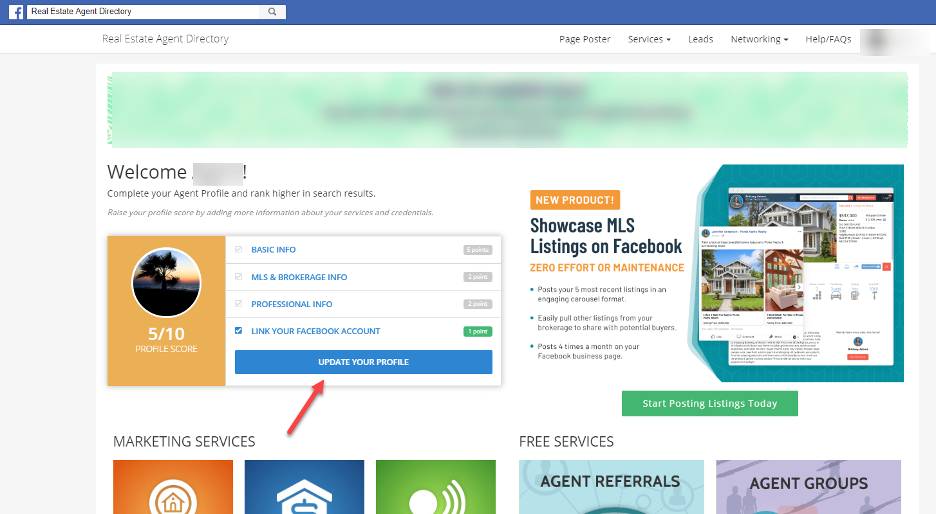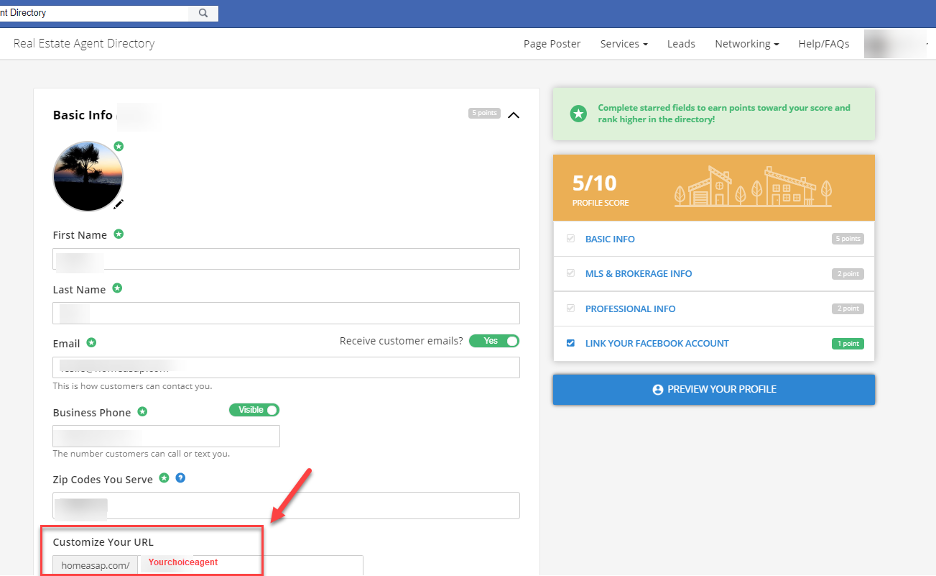Welcome to the IDX Home Search Help Center
HAVE QUESTIONS? WE CAN HELP!
Here you will find all our information resources to help you best use your IDX Home Search service. Still stuck? Feel free to e-mail us or call (904) 549-7600!
SETUP GUIDE
(Desktop computer recommended for this process.)
Open your Account Overview page in a new tab by clicking here, then follow the steps listed below.
- 1. Select Your MLS
- 2. Allow Permissions
- 3. Create Your Business Page
- 4. Select Your Page
- 5. Choose Post Frequency
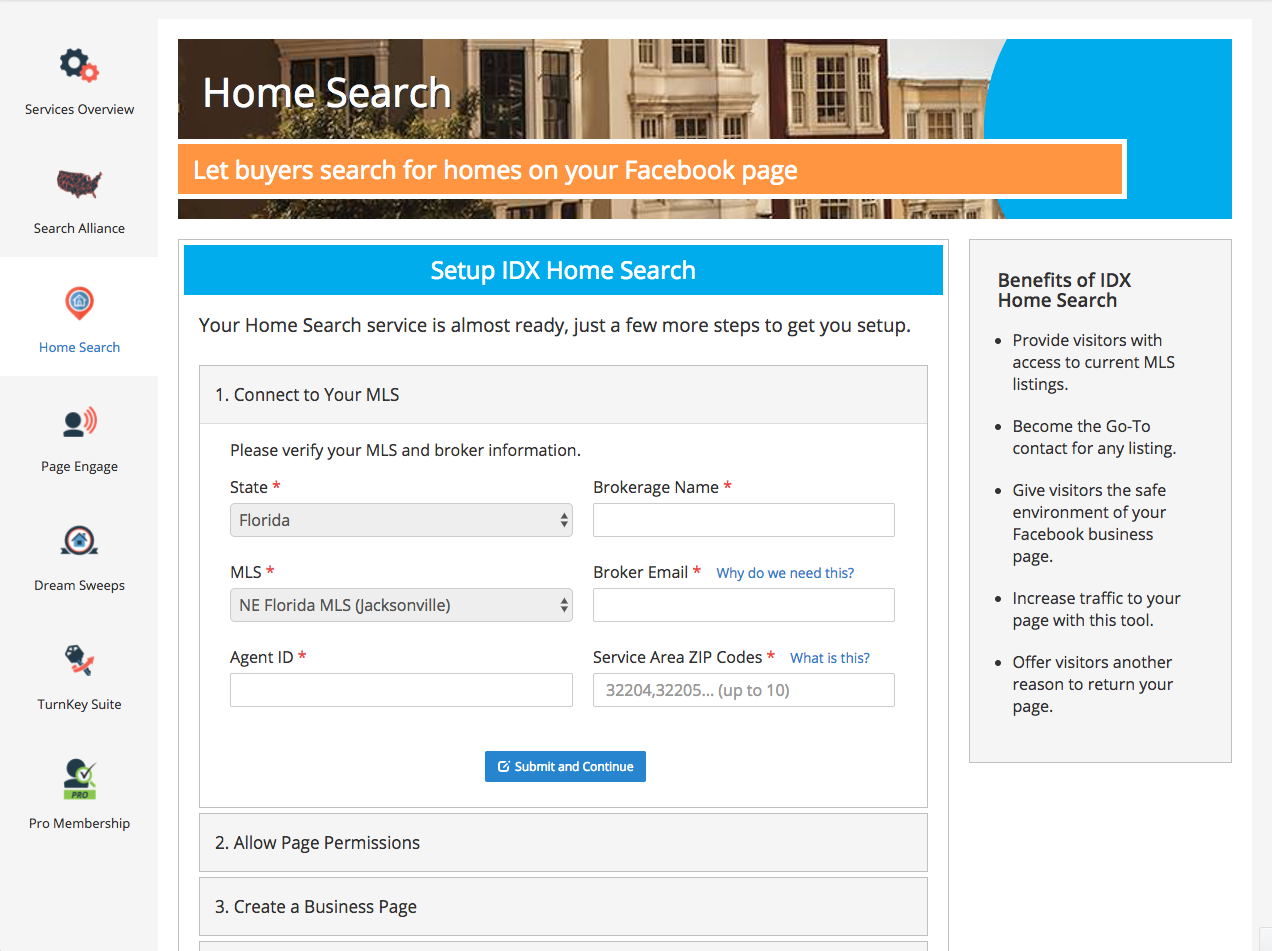
STEP 1: Connect To Your MLS
Connect to your MLS by completing the form in the home search service tab. Be sure to click “Submit and Continue.”
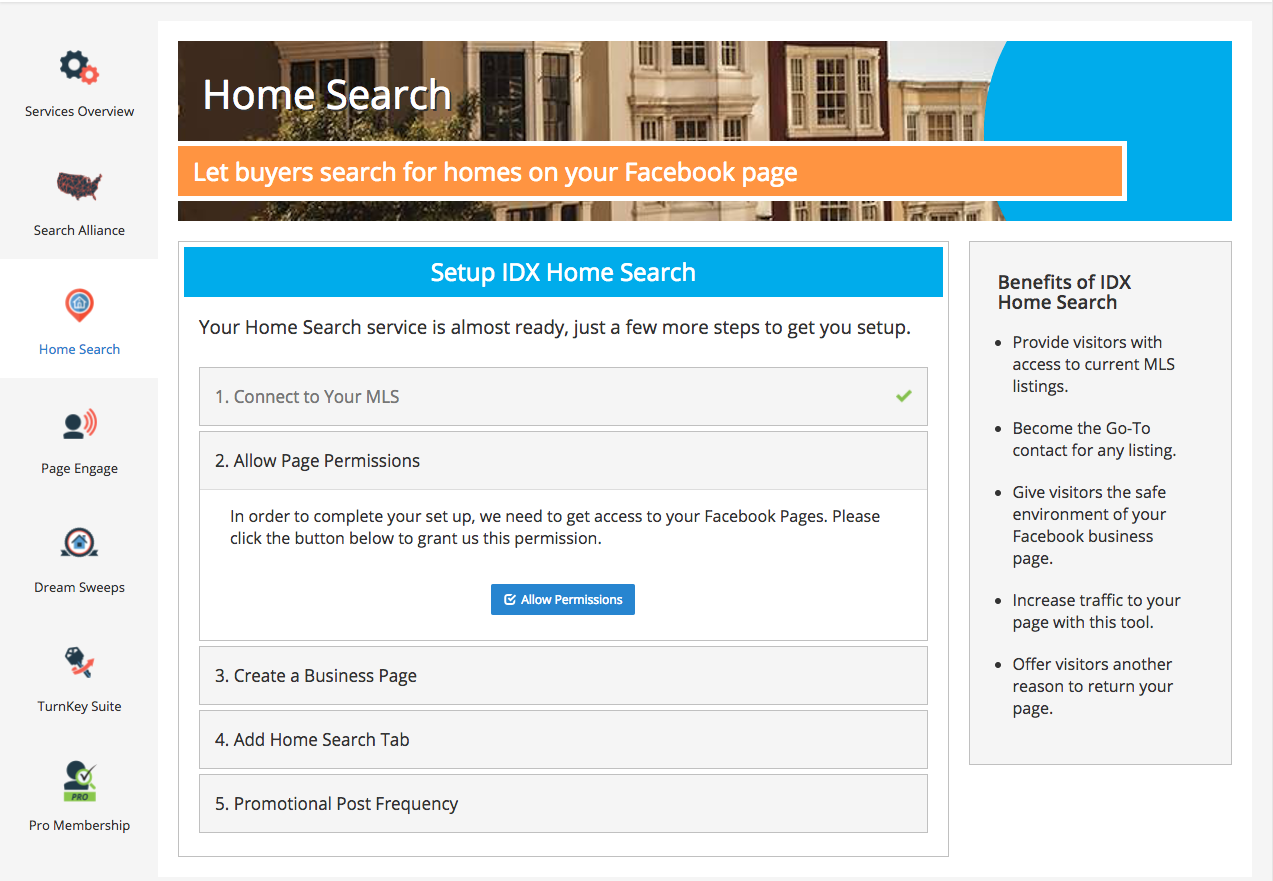
STEP 2: Allow Permissions
In order to complete your Home Search entry page set up, we need to get access to your Facebook pages. Please click the “Allow Permissions” button shown above to grant us this access.
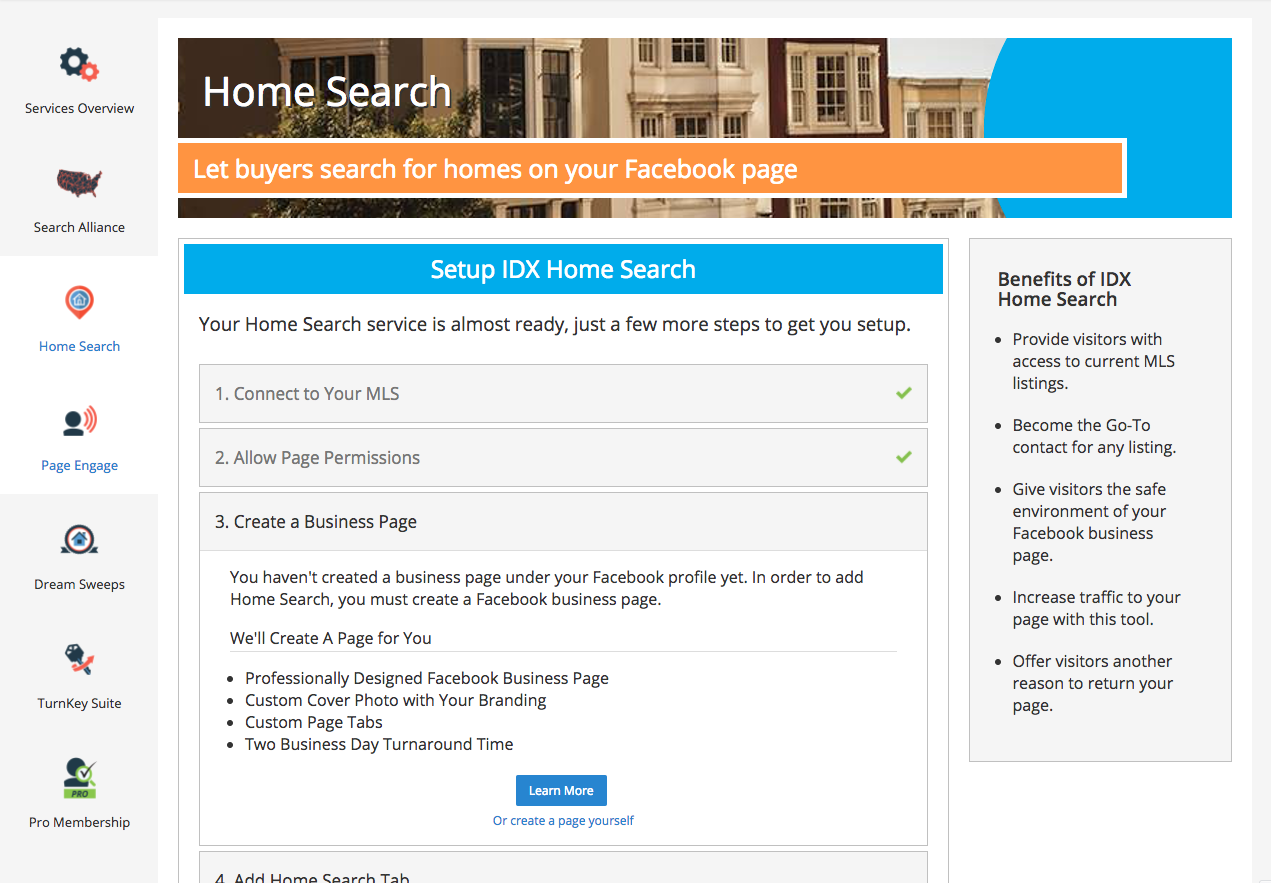
STEP 3: Create Your Business Page
Next you will be prompted to create a Facebook business page or it will move you on to the next step.
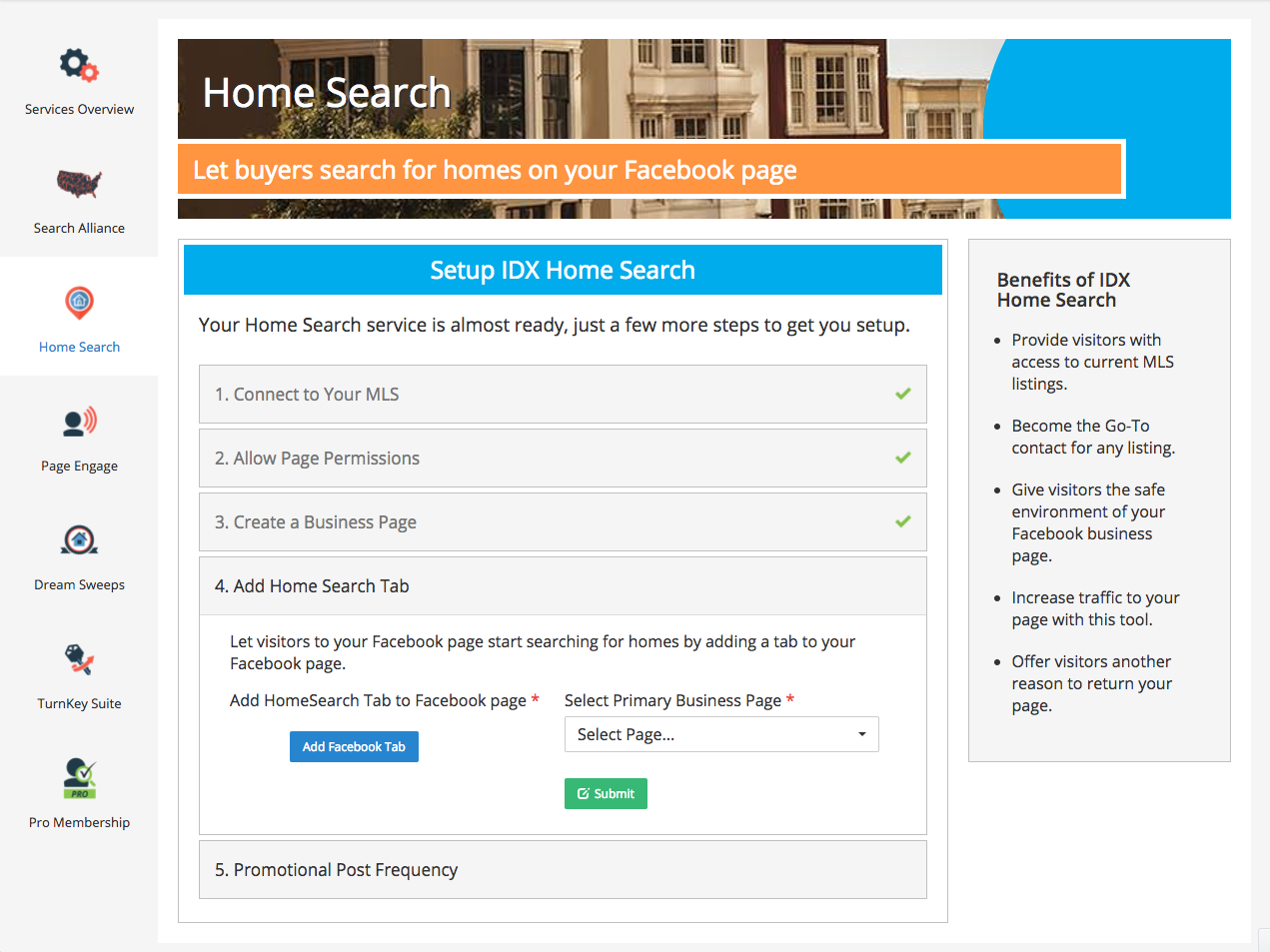
STEP 4: Select Your Page
Select your primary Facebook business page, then select which of your pages on which to put the home search tab. Click “Save Page Selections.”
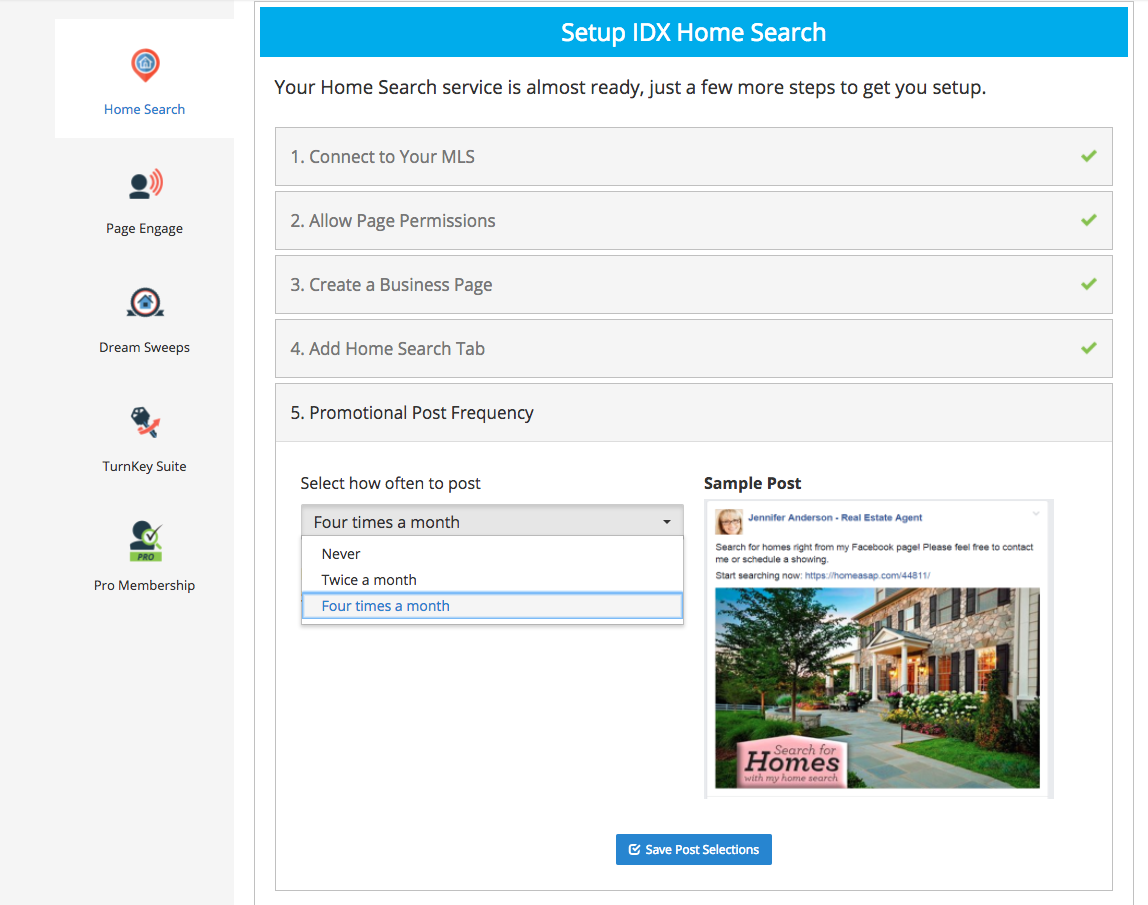
STEP 5: Choose Post Frequency
Choose how often you want posts to automatically appear on your Business Page. You can choose up to 4 times per month.
You can also download the PDF of this guide here.
HELPFUL HINTS
Include a link to your Home Search in your marketing.
Bring more traffic to your home search by linking to it from marketing materials. You’ll also want to include the link in your social media posts on sites like Twitter and LinkedIn. Additionally, make it easy for current or prospective clients to access your search by adding the link to your email signature. Obtain your site link by browsing to your search page and highlight the full link in your browser’s address bar. Then right-click and hit copy. You can now paste the link wherever you want to use it.
Pin a post with a link to your home search on your business page.
Bring more awareness to your IDX Home Search by pinning a promotional post to the top of your Facebook business page. Make sure the post includes a link to your IDX Home Search. To pin a post, click on the small grey ellipsis [insert image here] in the top right hand corner and select “Pin to Top of Page.” If you select a post that needs a link to your Home Search, click the ellipsis [insert image here] and select “Edit Post” from the drop down menu. Now edit the text to include your Home Search link.
GETTING STARTED
What is IDX Home Search?
IDX Home Search includes your own personal website for your clients to search for homes and up to 4 promotional posts monthly to direct users to your search. Visitors to your IDX Home Search are prompted to log into our app with Facebook, and all logged-in users are recorded on your own Leads Dashboard. Even if a user does not log in, their search history is captured for up to 2 years. People who search properties in your MLS from your page are your leads, not someone else’s. A general overview of this service can be found here.
I signed up for service and paid, but nothing changed on my Page?
Once you have signed up for the service, you will be contacted by a member of our Concierge team the business day following your purchase who will assist you with the steps involved in setting up your service. Because each MLS has different guidelines and most MLSes require some sort of approval process prior to activation, your Concierge will assist with ensuring your approval process is smooth. Once the approval process is complete, they will also assist with setting up links to your search from your Facebook Business Pages. If you have questions you would like for your Concierge to be prepared to answer during their initial contact, you can email [email protected] or call (904) 549-7613
I signed up for service and paid, but when I try to log into the service it acts like I haven’t purchased it?
Don’t worry – if you have paid, we want to get you up and running! There are a few reasons why your subscription may not show up in your Real Estate Agent Directory (READ) account right away that we are able to resolve quickly. Reach out to [email protected] or call (904) 549-7613 and we will make sure everything is set up properly.
Why can’t you activate my subscription immediately?
Each MLS defines what is required for someone to be approved to display their data. We must follow their approval requirements before we can turn on IDX service for an agent.
My Association/MLS isn’t listed
MLSes are listed by the state in which they’re headquartered, which may or may not correspond directly with the state in which you live/work – this holds especially true for larger MLSes, like Bright MLS in the mid-Atlantic area which covers 5 states.
If you don’t see your MLS but you’ve already signed up and paid, we will contact you to help determine the correct MLS/Association for you. If you haven’t signed up yet, our sales staff is happy to answer all your questions at 904-549-7616 or via email at [email protected].
While IDX Home Search is available for the vast majority of USA-based MLSes, there are still a few MLSes with whom we are working to establish a valid data-sharing agreement. If this is the case for your MLS, and you are willing to assist us with getting set up as an IDX vendor, please contact our IDX department at (904) 302-5663 or [email protected].
Do I have to pay additional fees to my MLS to use this service?
While most MLSes we work with do not charge additional fees to agents to use their IDX data, some do. MLSes are not required to tell us if they change their policy regarding fees to agents, so our staff may not have accurate information on your particular MLS’s fees. Your MLS will communicate with you directly regarding any fees they have during or after the approval process.
Please be advised that in most instances, MLS fees are payable directly to your MLS. These fees are charged by your MLS, not by Home ASAP. Please reach out to your MLS directly if you have questions about these fees.
I’m a member of more than one MLS. Can I still use this?
Good news – we do have IDX Home Search subscriptions available for agents who are members of more than 1 MLS! Please reach out to our sales team for more information on getting set up at 904-549-7616 or [email protected].
I Signed up for service, but I’m getting a message that my IDX is not active?
Each MLS defines what is required for someone to be approved to display their data. We must follow their approval requirements before we can turn on IDX service for an agent. We’re happy to assist you in getting set up, even if some time has passed since your purchase of IDX Home Search.
Some MLSes require new approvals if you change brokerages, and if your renewal payment for IDX Home Search fails, we must deactivate your IDX Home Search. In most instances, your IDX Home Search will reactivate once your billing information has been updated and your payment processed. If your search is still deactivated, we may need to restart the approval process. Just reach out to us at [email protected] and we’ll see what needs to happen to get you back up and running!
FACEBOOK INTEGRATION AND PERMISSIONS
Can I use this on my personal Facebook profile instead?
Unfortunately, per Facebook’s policy, third-party apps are no longer able to post content directly to a personal Facebook profile. You are welcome to create your own promotional posts or share the promotional posts from your Facebook business page to your personal Facebook profile.
I don’t have a Facebook business page.
Your IDX Home Search does not require you to have a Facebook Business Page, as it functions on your own website we provide. However, if you have a Facebook Business Page, we will provide posts to that page several times a month that will remind your followers they can use your site to search for homes, and we will set up a couple of launch points from your Facebook Business page to your search site. If your page has at least 2000 Likes, we will be able to add a “tab” that is visible on the desktop version of your page that will launch the search.
We are working on an advertising product for your IDX Home Search that will help get the word out beyond your current followers, but this also advertises within Facebook, so having a Facebook Business Page will be beneficial.
Facebook Business pages and Personal Facebook profiles have different features and functions by design, and Facebook does not allow business to be conducted from personal Facebook profiles. They’re constantly improving their methods of detecting when this is occurring – so why risk it?
It’s free and easy to set up a Facebook business page, and well worth the effort to do so. If you’d like to set up your own Facebook business page, click here.
If you’d prefer to let the pros help fast track you to marketing success, you may want to consider our Page Create service which includes the creation of your Facebook business page or a makeover of your current page if it needs a fresh look!) More info can be found here.
Why do I need to allow permissions during the setup process?
For our app (or any app) to post automatically to your Facebook business page on your behalf, it’s necessary to let Facebook know that it’s okay with you if we do so. This is done by allowing permissions for this to occur during the setup process. More “general” information about app permissions can be found here in the Facebook Help Center.
Any time you see the “Allow Permissions” button while in the Real Estate Agent Directory (READ) app you will need to allow them before we can post to your page. Click here for a video walkthrough of how to complete that process.
How do I update these permissions?
While logged into your personal Facebook account, go here or search for “Real Estate Agent Directory”, click on the Page, then click on “Use App”. You will not need a separate login for Home ASAP services, but you will need to know your Facebook password to complete the process.
While you are typically prompted to allow permissions when you set up your Agent Profile, a few things can occur that prompt our app to ask you to repeat this process. You will know this is necessary if you see the button shown below at the top of your Agent Profile or on the IDX Home Search setup page;
For a video showing you how the process works, click here
If you see the blue “Allow Permissions” button, go ahead and click that then walk through the steps. If you have trouble, reach out to your Concierge rep; or if your subscription is already active, reach out to Customer Support at [email protected].
I want to set up the service on my Business Page, but it’s asking for my Personal Facebook?
For marketing services like ours to work, Facebook requires that an “admin” of your business page authorize that we have permission to post to your business page on your behalf via their personal Facebook profile. So, our app uses the logged in personal Facebook profile to identify your Agent Profile and subscriptions – this is why you don’t need a username and password to log into the READ app.
Facebook does not allow business to be conducted on personal Facebook profiles, nor do they allow companies like Home ASAP to automatically post or otherwise customize your personal profile. So while you will need to login to your Personal Facebook account, your services will be connected to a Business Page (or Pages). Click here for a video showing how to connect your Business Pages.
How do I connect my Business Page to my Account?
Connecting your Facebook business page to your Agent Profile is another important step to ensure we’re able to automatically post your promotional posts, and this process also ensures all visitors to your Agent Profile are able to access your Facebook business page and interact with you there.
Make sure that the personal Facebook profile you’d like to use to log in and manage your services is an “admin” of the Facebook business page(s) you’d like to use (has rights to manage the page). If you need more information about how to verify you have an “admin” role on your business page, click here.
To link your business page, make sure you’re logged into your personal Facebook profile and click here.
If you don’t see your Facebook business page in the drop-down menu, click the “Add Page” link shown below and complete the steps:
For a video showing you how the process works, click here
If you still aren’t able to connect your business page, don’t worry! There are a few other factors that can impact whether or not the self-service page-connecting option will work, so just reach out to our customer support team at [email protected] and make sure to include the URL of the Facebook business page you’d like to link.
USING THE SERVICE
How do buyers find and use IDX?
Your fans and followers can access your IDX Home Search from your Home ASAP URL. This becomes your “digital business card” to include in your marketing materials, as the site easily links between your Agent Profile, Home Search, Featured Listings, and any other Home ASAP services you have. If your Facebook Business Page has at least 2000 likes, we can add a custom Tab that is visible in some versions of the Facebook app. You can also program your “Call to Action” button to send visitors from your Facebook Business page to this URL. This button is visible in all versions of the Facebook app, Facebook instructions to update your Call to Action button can be found here.
You will need to do some marketing for people to find your search, and for them to remember to search from your site – we’ve included some tips in our Best Practices document. We also have personalized service available to assist with your marketing in our TurnKey Suite packages. To learn more about how those options can help you, call 904-549-7616 or email [email protected]
To find your Home ASAP URL, log in to Facebook, then click here. Your Home ASAP URL is found in the section “Customize your URL” highlighted below, and will look like “www.homeasap.com/myhomesite” – the part after “homeasap.com/” is what you are able to customize. If you make a change to this URL, be sure to update all of your marketing materials, Call to Action button, and posts to the new URL!!
Once on the search site, buyers can enter a broad variety of search criteria, including address, zip code, neighborhood, or even just enter the MLS number of a property of interest. Each listing has a lot of great information. If they log in while doing their search, they will receive emails when new properties matching their search come on the market, or when properties matching their search are updated.
How do I get leads from IDX Home Search?
Lead capture prompts and calls to action are located throughout your IDX Home Search. After each 4th property clicked, users will be prompted to “Save their Progress” or “Get Real Time Updates”, which then asks them to log in with Facebook or email. When they do so, they gain access to advanced features, like notifications of new listings that meet their criteria, list building, being able to save properties and searches, and more!
And – this is how you get your leads! It’s typically the more serious buyers who opt to go ahead and log in with Facebook or via email, so don’t be discouraged if you have a lot of “unidentified” visitors at first. These unidentified visitors are stored in your Leads Dashboard, and we will track each visitor up to two years, or until they log in with Facebook, at which time, the updated visitor with all the info we’re able to provide will appear in your Leads Dashboard.
Also, whether or not they opt to log in with Facebook, visitors can reach out to you via email or telephone, or even request a showing from your IDX Home Search.
Does this work on mobile?
Yes! While we do strongly encourage you to complete some setup steps from a laptop/desktop computer, all Home ASAP services, including IDX Home Search, are accessible on mobile devices as well as desktop/laptop devices via your Home ASAP URL.
If you have a tab to quickly launch the site from your Facebook Business Page (Facebook currently requires that a page have at least 2,000 likes to add tabs), it is only visible on the desktop/laptop version of Facebook. Your Call to Action Button can be programmed to launch the service from any version of Facebook, including mobile. Facebook instructions to update your Call to Action button can be found here.
We currently have an Agent App for iPhone users in the app store. No worries, Android users – you will still have access to all READ app features as our app and links work on all devices. We do plan to release an Agent App for Android users soon – but you’re not missing out in the meantime! Also, the Consumer does not need a special app to do their search, just your URL, so they aren’t missing out either!
How do I access my leads?
You can access your leads via your Leads Dashboard within the READ app (https://go.homeasap.com/leads). Additionally, you’ll receive email notification of all logged-in visitors to your IDX Home Search.
Here are the basic features of your Leads Dashboard referenced in the information below.
To access your Leads Dashboard, make sure you’re logged into Facebook (this is how our app identifies your account) and click here: http://go.homeasap.com/leads
Alternatively, you can click any of the “Agent Login” links on your HomeASAP URL to log into the app – just look for “Leads” at the top of the page once you’re logged in. The Agent Login link is typically small and in the corner of the page.
It is a good idea to bookmark the Leads Dashboard in your browser, so you can easily return to it when you want to check your leads
If you’d like to incorporate your Home ASAP leads into your CRM, click the button to the left of “Recent Activity” – this will send a .csv file of your leads to the email address associated with your Agent Profile.
Why can I only see contact information for some visitors to my IDX Home Search?
When a consumer has identified themselves by signing in with Facebook or email, we share that information with you on the main page of your Leads Dashboard. If the consumer has not logged in to identify themselves, but still performs a search using your IDX, we will assign the visitor a unique record in the “Lead Tracker” portion of your Leads Dashboard.
Identified or not, visitor search history is updated on each return to your site. If the visitor logs in at a later date, you will be notified that the Lead Tracker has been updated. We store and update unidentified leads up to two years, as many visitors will choose to log in to access advanced features once they get closer to making a purchase. Once we are able to obtain contact information from a previously unidentified visitor, you will be notified by email.
If a lot of your leads are “unidentified”, don’t be discouraged. They are probably still just “shopping around”. Keep marketing your search site, and when they get serious about their house hunt, they should be ready to log in and save their searches (and then become an identified lead).
If you’d like more information on how we can help you generate and convert more leads, please reach out to our marketing pros at 904-549-7616 or [email protected].
Why am I getting emails with listings that aren’t mine?
These are our “listing update” emails. They’re sent out to anyone who uses your search and include info on properties within the last geographic area searched – they aren’t meant to advertise any one agent’s listings, simply to encourage visitors to your search to return and search again. This helps keep you top of mind and increase your lead to client conversion rate over time.
I tested my search, but my information isn’t showing up on my Leads Dashboard
You will not be able to “test” the service by using your own IDX Home Search. Our system recognizes you as an “agent” (because you are a member of the Real Estate Agent Directory), and will not provide your information back to you as a lead.
If you want to test the system, have a friend or family member who is not in real estate enter their information.
I did a search in my area, but the website switched to another agent
IDX Home Search will show you as the branded agent for all properties listed with the MLS with which you’ve been approved to display IDX Home Search data when someone starts their search from your site. If a buyer clicks on a home listed through a different MLS, we must switch to an agent approved with that MLS to maintain MLS compliance. However, if the buyer clicks on another property with your MLS, your information will be displayed again. This happens commonly in areas with a lot of “overlap” between MLSes.
MLS information is listed at the very bottom of the listing details for each property if you would like to confirm that this is what’s happening. If you don’t feel this is the case, please email customer support at [email protected], and be sure to include the addresses and/or MLS numbers of 2-3 listings where you feel your information should be displayed and we will be happy to look into it further.
Please bear in mind that we cannot display you as the branded agent for a listing until you have the approval process for your MLS.
If you’re a member of more than one MLS, you may be interested in subscribing to IDX Home Search for multiple MLSes. Reach out to our sales team at 904-549-7616 or [email protected] for more information.
Why does IDX Home Search switch agents instead of only showing listings through my MLS?
While we understand that the concept of exclusivity is important, it’s also important that we display ALL listings in your area – not just those listed through your MLS. In many areas, two or more local MLSes list properties that can all be on the same street, or even right next door to each other. Imagine you’re house hunting and you see 4 properties for sale on the same block – but you go to your agent’s IDX Home Search and only two of those listings are visible because the other two are listed through other MLSes – your client is going to think your search is incorrect and/or incomplete and will not return.
My MLS (or State) Requires certain information on each post. How will you ensure I’m compliant?
Some MLS’s or states require that agents display specific information on their posts (License #, brokerage information, etc.). We have added a method for you to personalize this. Log into your personal Facebook account and click here to add whatever text you need.
BILLING
The information I received said one price, but I was charged a different price?
Sometimes the coupon or promotional codes do not apply properly at checkout. Please reach out to us at [email protected] or call (904) 549-7586 and we can assist with verifying your charges and ensuring your discount is applied.
Also – our “service confirmation” emails tend to reflect the recurring annual rate, not your promotional rate for your first year, so double-check your financial statement as well.
How do I update my billing information?
You can update your billing information within your Agent Profile. Make sure you’re logged into your personal Facebook profile then click here.
How do I cancel service?
To cancel service, please contact us at [email protected] or 904-549-7600 Option 1 (M-F 9am-5pm EST). We will request your reason for canceling, as we continuously seek to improve our products to best meet the needs of our customers. Your feedback is not necessary or required for cancellation, but we do value your opinion about our services.
We do our best to respond to cancel requests in a timely manner, but note it can take up to 5-7 business days to receive a response to your request – keep an eye on your email!
You can remain a member of the Real Estate Agent Directory at no charge.
Cancellation requests received within 30 days of purchase are subject to a $50 processing and administrative fee for MLS setup and ongoing compliance requirements, regardless of whether activation was completed.
If you request to cancel after 30 days from the date of purchase, Home ASAP will schedule the service to cancel at period end, but we may offer alternatives including but not limited to transferring the remainder of the payment (less the setup fee if applicable) towards the purchase of another service. Our terms of use can be found here.
TIPS
How do I promote my IDX Home Search?
When utilized properly, IDX Home Search is a versatile tool that can be used to generate and engage potential new customers.
Your Home ASAP URL (www.homeasap.com/yournameortagline) is the most versatile portion of the IDX Home Search as it functions as a “digital business card” and includes a point of access for your IDX Home Search, and other Home ASAP services you may use: your Agent Profile, Home Value Leads Tool, Featured Listings, etc.
Add this URL anywhere you’d like: in your email signature, any digital or print marketing materials you may have, business cards, have your web developer link or iFrame it on your personal website – anything and everything you can think of is fair play!
If you would like to update your Home ASAP URL to something different, make sure you’re logged in to Facebook, then click this link: http://go.homeasap.com/agentprofile and update the “Customize your URL” section highlighted below and will look like www.homeasap.com/myhomesite – the part after “homeasap.com/” is what you are able to customize. Be sure to update all of your marketing materials and posts to the new URL!!
You want people to think about searching from your site when they are ready to start looking for a new home or listing their home for sale. If they don’t know or have forgotten that you have your own site to search from, they won’t use it. So, remind them frequently!
The promotional posts included with your subscription are designed to keep your IDX Home Search at the top of the mind of your potential clients – the fans and followers of your Facebook business page. They provide a point of access for this service for your clients who visit your Facebook business page. You should see those appear up to four times monthly, about once a week. Potential clients who follow your page will see your promotional posts in their news feed and hopefully, give your IDX Home Search a try!
You can edit the posts after they appear to include any specific verbiage you’d like, additional links, etc. You’ll receive an email at the email address on file after each promotional post appears on your page. These emails include a preview of the post, as well as options to edit, share, delete, or boost the post. It’s not required to do any of these things – we just like to make sure you have a handy point of access, as well as a way to quickly access these options.
The Promotional posts are simply one method of advertising your search on Facebook. You will need to do some marketing for people to find your search – we’ve included some tips in our Best Practices document. We also have personalized service available to assist with your marketing in our TurnKey Suite packages. To learn more about how those options can help you, call 904-549-7616 or email [email protected]
What can I do to get more followers to my Facebook Business Page?
Most of our agents find they have better results when they have more followers on their Facebook business page. The quickest way to gain new followers is to invite your friends on your personal Facebook profile to like your Facebook business page. Instructions on how to do that can be found here.
Once you’ve invited your friends to like your business page, you may want to send your new followers a brief welcome message and be sure to include your HomeASAP URL!
If you’d like to gain followers who don’t already follow your page, try boosting your promotional posts. Of course, you can do this directly through the post, or via the “Boost Post” button in each “post receipt” email you receive when your promotional posts appear. A small advertising budget can go a long way!
We do have advertising options available as well – contact our sales team for a customized solution at 904-549-7616 or [email protected]
How can I make my Home Search more prominent when People visit my Business Page?
Your promotional posts are a convenient point of access for this service for your clients who visit your Facebook business page. “Pinning” a post “forces” the post to stay at the top of your page’s timeline so it’s the first thing your visitors see, making it an ideal place to promote your IDX Home Search and/or any other HomeASAP tools or services to which you subscribe.
You can also set up your “Call to Action” button to point to your home search. This button is at the top of your page regardless of whether potential customers are using a desktop or mobile device, so is a good way to point people to your search from your Facebook Business Page.
Facebook instructions to update your Call to Action button can be found here.
Please note – Facebook has a limited number of options available for the text of the Call to Action button and has opted to not make this button customizable. Most of our agents find that “Shop Now” or “Use App” are the best fit.
Your concierge rep may have set up both of these, but it’s a good idea to periodically update the pinned post to one of your more current promotional posts or a post you’ve created. If needed, more information on pinned posts can be found here.
How do I create my own promotional post?
If once a week doesn’t seem like enough promotional posting for your liking, you can share the posts to your page again – or better yet – create your own promotional posts. This is a great option as it adds variety to the posts on your page and gives prospective clients further insight into your business and personality.
Just make sure you include your Home ASAP URL (you can find this in your Agent Profile) in your post, and use any image or verbiage you like. If you’d prefer not to have to come up with your own content, we have some great suggestions for verbiage and images in our Best Practices for IDX Home Search .pdf. You should have received this with your activation email, but our customer support team is happy to send that to you via email as well – just reach out to us at [email protected].
Can I share my promotional posts to other pages I manage?
Active Facebook pages are shown to a broader audience, so we encourage you to share your promotional posts!
You can share the posts to your personal Facebook profile, other appropriate pages or groups you run – or even back to the same business page where it originally appeared. More information about sharing Facebook posts can be found here.
How do I locate and/or update my Home ASAP URL?
While logged into Facebook, go to the Real Estate Agent Directory App
Once there, click on “Update your Profile”
Be sure to update any links and marketing collateral if you make a change to your URL!
Jacksonville, FL 32256