How do I move page tabs around?
1. Log into your Facebook account and go to your business page.
2. Click on ‘More’ on the right-hand side of your tabs.
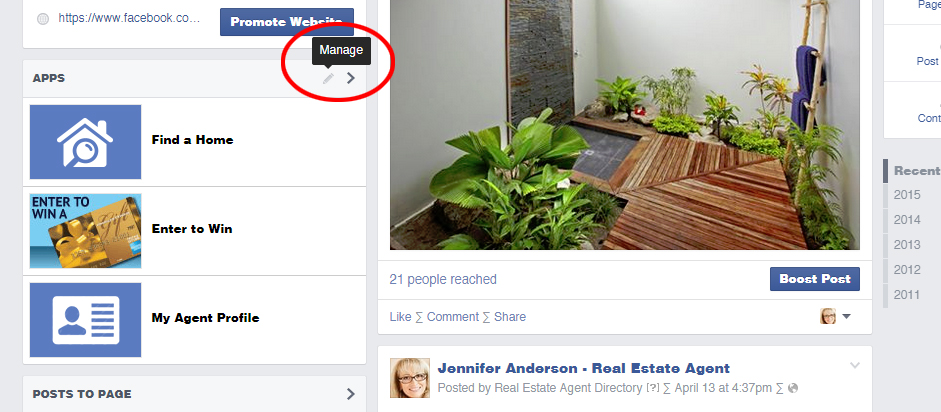
3. Click ‘Manage Tabs.’
4. Drag to reorder.
5. Click Save.
How do I edit a post?
1. Go to your business page.
2. Click on the post you want to edit.
3. Click on the edit button on the right-hand side.

4. Edit the information in the boxes.
5. Click on ‘Done Editing.’

How do I pin a post to the top of my business page?
1. Go to your business page.
2. Move your mouse over the post/picture you want to delete and click the drop-down arrow.
3. Click on ‘Pin to Top.’
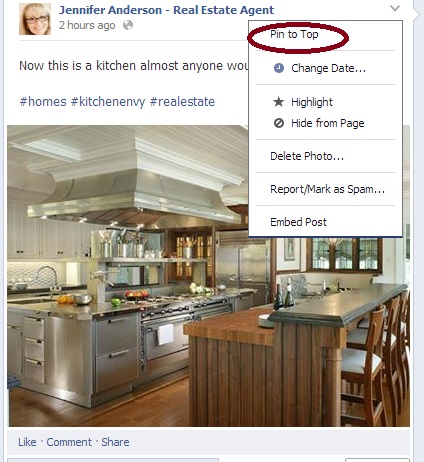
4. This will pin the post to the top of your Facebook business page for one week.
How do I change tab images?
1. Go to your business page.
2. Click on ‘More’ on the right-hand side of your tabs.
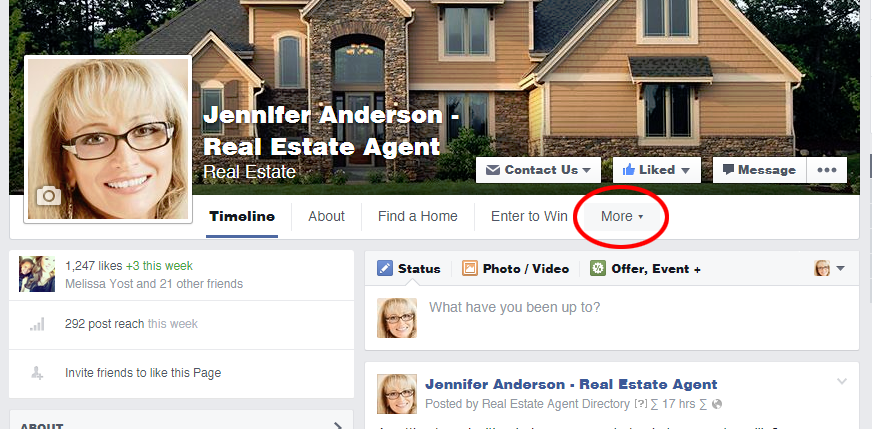
3. Click ‘Manage Tabs.’
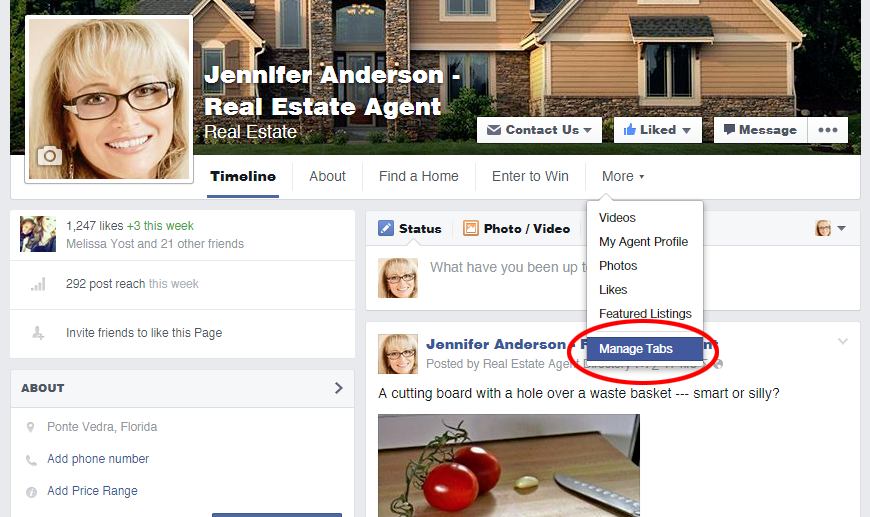
4. Click ‘Add or Remove Tabs.’
5. Find the name of the tab you want to edit, then click ‘Edit Settings.’
6. Click ‘Change’ next to Custom Tab Image.
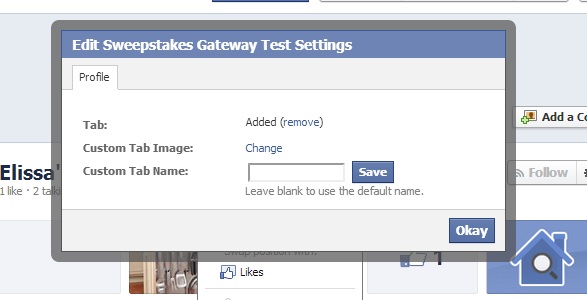
7. Hover over the tab image, then click ‘Edit.’
8. Choose the file you would like to upload, then upload the file. 9. Save your changes.
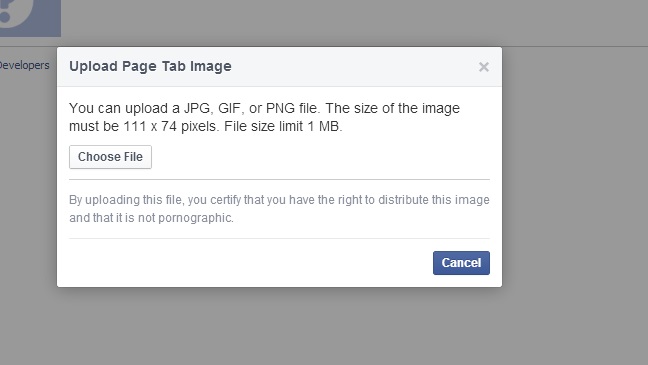
10. Once the image has been accepted please go back to your Facebook page and click refresh to see the new image appear.
How do I change my cover photo?
1. Go to your Facebook business page.
2. Hover over your cover photo and click “change cover” in the upper left-hand corner.
3. If you’d like to use a photo from your Facebook business page, select ‘Choose from Photos.’ To use a photo from your computer, select ‘Upload Photo.’
4. Choose the picture you would like to use.
5. Use your mouse to drag the picture into the correct position.
6. Click ‘Save Changes’ in the lower right-hand corner.