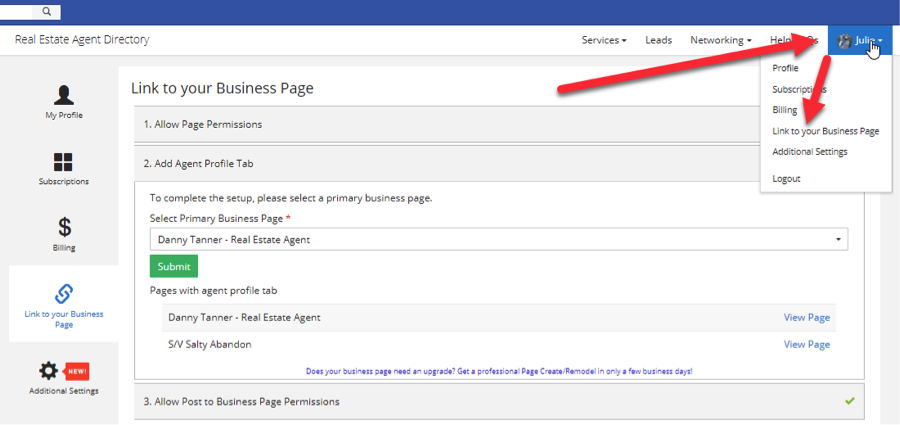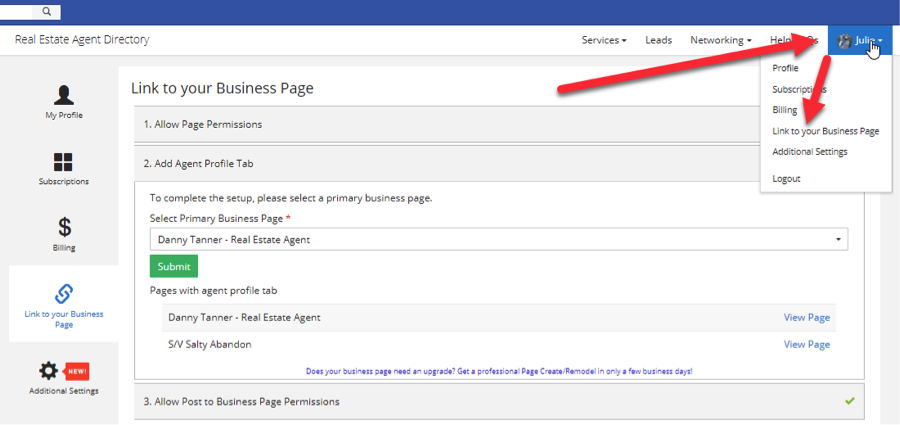I am having trouble linking my business page. I know that I am the admin, but it is not showing when I get to the pull down?
- Make sure you’re logged into your personal Facebook account (that’s how our app identifies your Agent Profile and subscriptions)
- Search for “Real Estate Agent Directory” in the search box within the blue bar at the top of Facebook
- Locate “Real Estate Agent Directory” under Apps and click the “Use Now” button

- Wait while you’re automatically logged into the app
- Click on your name in the upper right corner of the app and select “Link to business page” from the menu. See if you’re able to complete the steps on this page – logging in manually often forces the app to reload your information. We’re still restructuring the app to match Facebook’s current API, so the option to add the Agent Profile tab doesn’t work (we can add it for you if you’d like – email us at [email protected]), but everything else on the page is functional.